 Abbyy Finereader 15 Standard
Abbyy Finereader 15 Standard 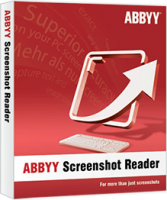 Abbyy Finereader Screenshot Reader
Abbyy Finereader Screenshot Reader  Abbyy Finereader 15 Corporate 1 user
Abbyy Finereader 15 Corporate 1 user 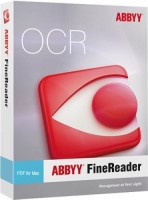 Abbyy Finereader PDF for Mac
Abbyy Finereader PDF for Mac 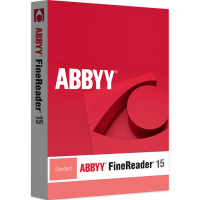 Abbyy Finereader 15 Standard
Abbyy Finereader 15 Standard 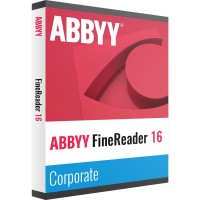 Abbyy Finereader 15 Corporate 1 user
Abbyy Finereader 15 Corporate 1 user Products from Abbyy

OCR Text Recognition and Conversion of PDF Files with ABBYY Finereader
Scanning and processing paper documents is not as easy as one might think. If the scans are stored only as images, searching or editing text passages is not easily possible. The same applies to PDF templates that do not allow active editing because they were created from image files or because options for editing are not available. With powerful OCR software such as ABBYY Finereader PDF, you can edit, convert, transform existing PDFs or create new PDFs.
This is made possible by sophisticated and advanced OCR technology from ABBYY. OCR stands for Optical Character Recognition and means that the computer can recognize characters (i.e. letters, numbers, etc.) in image files as text. Although this technology has been around for a long time, most OCR solutions are complicated or inadequate in their results. If you want to easily capture your documents by scanner or edit text in PDF files as well as in graphics, tables, images and other objects, ABBYY Finereader is the right choice for you. With us you can get appropriate licenses according to your needs for home users or companies that require a wider range of functions. If you buy Microsoft Office 2021, it is a good recommendation to purchase ABBYY Finereader as well, which is, of course, available not only for Windows, but also for Apple Mac.
The main features of ABBYY Finereader Standard
This version is the perfect choice for home users and is aimed at users who occasionally want to spruce up their documents, both in terms of cost and functionality. On a day-to-day basis, the standard version of ABBYY Finereader already supports the creation of new PDF files, as well as editing and conversion to other formats. Comparing text content is not possible without such text recognition in many PDF files. Forms, manuals and many other PDF files are often only available with non-editable information.
Blackening sensitive content or changing the layout or fonts within a PDF file is not possible, or only possible with great effort. Thanks to ABBYY Finereader Standard, you can soon solve these problems yourself - in a user-friendly and time-saving way. The reliability of OCR text recognition is an important quality feature in which ABBYY has stood out from other competitors on the market for decades. The following basic functions are already included in the standard package:
- PDF scans
- Editing PDF files
- Inserting comments in PDFs
- Digital signatures
- Password protection
...and much more. For private use, this version covers most areas of application. However, for particularly high document volumes or commercial use (e.g. for SMEs), the Corporate version is recommended.
ABBYY Finereader Corporate offers even more possibilities
Creating or editing forms, applications, manuals and many other documents requires powerful OCR software. ABBYY Finereader Corporate specifically addresses the needs of small and medium-sized businesses for OCR functionality and editing capabilities. Unlike the Standard version, the Corporate license allows you to convert up to 5,000 pages per month (30 days). The level of automation is particularly high, as batch processing and document comparison are already included.
Invoices, manuals and many other types of documents can be captured, edited, converted and further processed with ABBYY Finereader, both in terms of correspondence and for internal company areas. The comparison of files of different formats is also provided. The Corporate package is suitable, among others, for small law firms, offices or agencies that have a comparatively high demand for document conversion. Digitize your papers or process third-party documents - with ABBYY, many options are open to you.
Apple users take note: ABBYY Finereader PDF for Mac
Of course, Apple users also have needs for scanning paper documents or processing existing PDF files and other formats. ABBYY Finereader PDF for Mac is an all-in-one solution that allows you to capture, convert and process files. Use images from documents, table contents, scans of correspondence and much more to create your own PDFs or to better organize your document capture. By incorporating TTS (Text-to-Speech), files created with ABBYY Finereader for Mac can be converted to compatible formats to support speech output. This allows you to provide visually impaired users with timely and accessible access to your documents.
Capture screen content with ABBYY Finereader Screenshot Reader
Today, everyone takes screenshots with their cell phone. On the computer, this possibility also exists. In principle, screenshots are nothing more than images of screen content that you cannot otherwise save or process. Classic examples are screenshots of web pages, videos, images in other documents or even text content. If, for example, you want to report a system-internal error message to IT, it is always particularly important to be able to depict as precisely as possible what the error looked like.
One problem with conventional screenshots is that the files, which are generated purely as image files, cannot be further processed without further effort. In particular, editing text content is hardly possible. ABBYY Finereader Screenshot Reader solves these problems for you. Take snapshots of tables, graphs, statistics and other information, work directly on the content or insert it into your own documents. You can also actively edit screenshots with text content from presentations or videos this way. For example, if you want to create instructions for products or manuals for customers, this feature will be especially helpful.
ABBYY Screenshot Reader advantages:
- Converting screenshots into searchable text
- Editing scanned text
- Using screenshots in your own files


