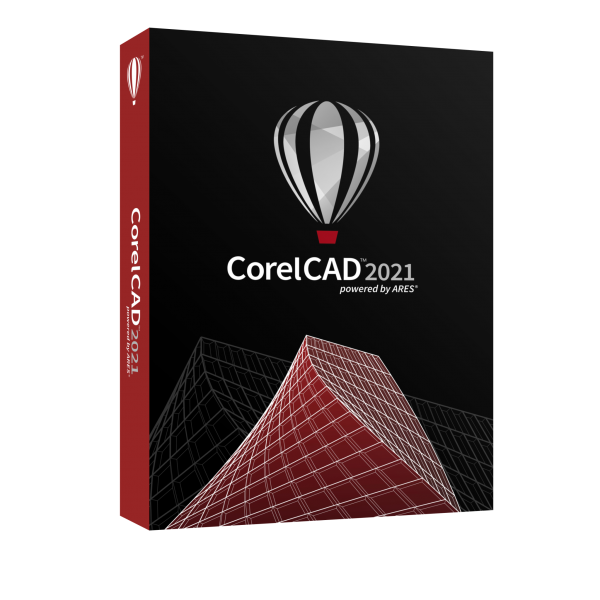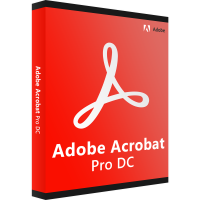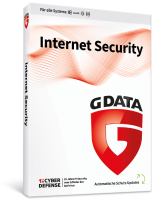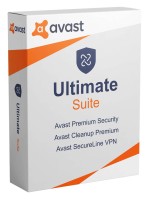OUR RECOMMENDATION

CorelCAD 2021 - the professional software for 3D design and 2D drawings
Anyone in technical professions involved in the creation of drawings, plans and grid models for CAD/CAM cannot do without powerful CAD software. With CorelCAD we can offer architects, draftsmen, technical draftsmen, engineers and other designers of all kinds one of the best programs at an affordable price for the full license. Excellent results, simplified operating procedures and the transformation of 2D drawings into fully usable 3D models are just some of the advantages Corel's masterpiece CAD software offers you.
From the initial idea, through the design of complex projects and their execution, to production-ready models that can be sent directly to CAM production or 3D printers - with CorelCAD version 2021, you have a tool that covers all areas with equal professionalism. It is not for nothing that Corel has been one of the leading manufacturers of drawing and graphics software for many years, and it is also able to impress time and again with its powerful CAD software.
Due to the long experience in the development of professional tools for construction, design and graphics, the programmers from Corel know exactly what is important. Mature features and proven functions are complemented by new ideas and possibilities that skilfully round off the software portfolio. You can easily obtain your personal license from us online. Then download CorelCAD and install it on your system to get started right away. It doesn't matter whether you use Windows 10, Windows 11 or an Apple with macOS, because Corel produces versions for all popular operating systems.
What does CorelCAD 2021 offer?
- Direct support for 3D printing from within the program
- easier compliance with project specifications and industry standards
- fast concept creation with just a few clicks
- implementation of team and project sharing
- fully compatible with common industry standards and file formats
- absolute precision in the final result
In addition to the proven and familiar features of previous versions, Corel has added a few new features to its CAD software in the 2021 version, which expand the range of functions while supporting the stability of the program in everyday work. Optimizations include features such as direct comparison of files and drawings and highlighting of changes with color markers. As a result, designers and project managers have a better overview of the entire editing process and can revert to older versions of the project if necessary or take completely new approaches. The direct comparison of before and after points is particularly helpful with regard to project planning, which takes up an important part of the time in almost all industries. The output of projects to PDF files has also been simplified, as has direct print output to 3D printers, plotters or 2D printers (for drawings).
Precise results and high suitability for everyday use
A good CAD software must not only impress with its functions, but also remain easy to use for the user and function stably on the company's computer environment. In addition, the precision of the drawings or 3D models created is of course essential for subsequent use in the development and production of prototypes or series products. Here, CorelCAD has been improved once again in the current version and optimized to meet various requirements of different industries.
Advanced users who are already familiar with CAD software in general or previous versions of CorelCAD 2021 in particular will benefit from the numerous options for customizing the program to speed up the workflow. These include the option to automate certain processes. Seamless implementation from the initial concept drawing, through further project design, to the finished end result was of particular importance to Corel's development department. The files created with this software remain almost universally usable thanks to compatibility with all major file formats and industry standards, and can be converted almost at will if required.
Technical data
Windows®-Version
- Microsoft Windows 11, Windows 10* or 8.1, in 32 bit or 64 bit, with the latest updates
- Intel Core 2 Duo or AMD® Athlon™ x2 dual-core processor;
- 4 GB RAM (8 GB or more is recommended)
- 1.5 GB of free hard drive space
- 3D graphics accelerator with OpenGL version 1.4 (OpenGL version 3.2 or better is recommended)
- Screen resolution of 1280 x 768 (1920 x 1080 (Full HD) is recommended)
- Mouse or tablet
- Optional: DVD drive (for installing the boxed version)
- Internet connection for product activation and access to the plugin store
Mac version
- macOS Big Sur 11.0, macOS Catalina 10.15 or macOS Mojave 10.14
- Multicore Intel or Apple M1 processor
- 4 GB RAM (8 GB or more recommended)
- 1.5 GB of available hard drive space
- 3D graphics accelerator with OpenGL version 1.4 (OpenGL version 3.2 or better is recommended)
- 1280 x 768 display (1920 x 1080 (Full HD) is recommended)
- Mouse or tablet
- Optional: DVD drive (for installing the boxed version)
- Internet connection for product activation and access to the plugin store
BUY SOFTWARE CHEAP ONLINE AT LIZENZSTAR
it's that simple:
BUY | DOWNLOADEN | INSTALL |