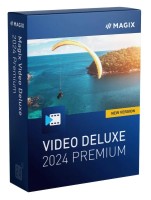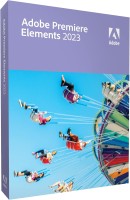- Order number: LS-103075
- Manufacturer: Magix GmbH
- Devices: 1 PC
- Duration: Permanently valid
- Language: All languages
- Country zone: Deutschland
- Shipping method: E-mail







Buy Magix Video Deluxe Plus and optimize videos professionally
Magix Video Deluxe Plus provides you with a feature-rich and professional software for holistically designing, editing, optimizing and cutting videos and video clips. More than 1,400 different titles, effects, fades and templates make it easy for you to professionally optimize your videos. With these features and elements, your next video project will be a blog buster. Videos and clips are becoming increasingly popular. Whether it's your child's 18th birthday, introducing a product, or designing your own social media channel, well-made videos captivate the viewer. One of the central functions in Magix Video Deluxe Plus is the convenient color correction. This is where the Deluxe Plus version makes its presence felt. You can access numerous effects. In addition, you also use the tools:
- Multicam editing
- 360° editing
- Itinerary animations
Create impressive videos with Magix Video Deluxe Plus
Edit even high-quality and modern formats such as 8K UltraHD videos with the video editing program Magix Video Deluxe Plus. This does not only apply to editing. Magix Video Deluxe Plus also allows you to output the edited videos in high-quality formats. Powerful editing and design performance is provided by Infusion Engine 2, while other key tools include professional image stabilization and drag-and-drop. Image stabilization ensures that even shaky footage can be used. You can output the designed videos to the following media:
- DVDs
- Blu-ray discs
- storage media
You can use recordings from:
- Video cameras
- DSLR cameras
- Smartphones
Simply drag and drop the recordings into a project directly in the software.
Image-accurate editing with Magix Video Deluxe Plus
You can choose to edit your videos in the following views:
- Storyboard view
- Timeline view
Regardless of which view you work in, Magix 's software has impressive track handling. With just a few clicks, you can:
- rearrange
- duplicate
- delete
- copy
- paste.
Use marker points to assign the following effects with image accuracy:
- Motion effects
- color effects
- speed effects
Thanks to the simple operation and numerous wizards, the program is suitable even for beginners. You can use the helpful wizards as needed to create impressive and fully automatic videos. Another function is color grading. With it you can completely change the effect of a video and make it look like a work of art. A very popular tool is the automatic look adjustment. This handy feature lets you apply brightness, contrast, and color mood from the best shot to the entire movie. Also use the built-in and predefined looks. This will help you achieve the atmosphere you want your video to express in each case. Other features include:
- dynamic title animations
- effect fades
- flexible slow motion
- time lapse effects
Capture unforgettable moments just as impressively on moving images. To do this, you can eliminate the sounds or noise that you inevitably also recorded with the integrated noise filter. The program handles almost all formats such as:
- MJPEG
- MOV
- WMV (HD)
- HEVC/H.265
- MPEG-1/2/4
BUY SOFTWARE CHEAP ONLINE AT LIZENZSTAR
it's that simple:
BUY | DOWNLOADEN | INSTALL |




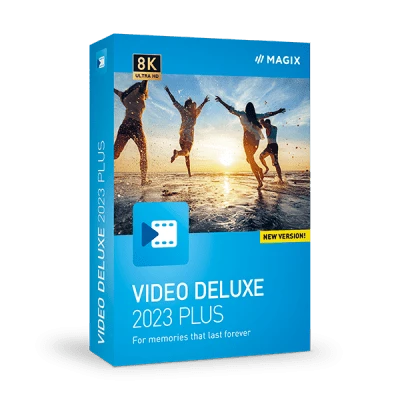

 Instant download + product key
Instant download + product key