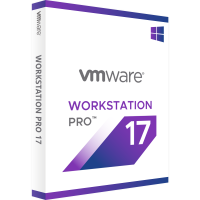- Order number: LS-102221
- Manufacturer: VMware
- Devices: 1 Mac
- Duration: Permanently valid
- Language: Multilingual
- Country zone: Weltweit
- Shipping method: E-mail







Buy VMware Fusion 11 Pro Mac
VMware Fusion has been specially developed for the MAC and is similar to VMware Workstation. It is therefore possible to install and test different operating systems under a MacOS as part of a virtualization. Prerequisite is a very good hardware equipment and especially enough RAM memory. The Fusion 11 Pro version also has interesting enhancements compared to the Fusion 11 Standard version. You can purchase the Fusion 11 Pro version securely and conveniently via our store and receive the software online for download. In order to be able to use VMware Fusion 11, there are a few prerequisites that need to be taken into account. Fusion 11 Pro cannot be installed on a 2012 Mac Pro Quad-Core with an Intel Xeon W3565 processor. The minimum operating system required is macOS 10.13 High Sierra. Otherwise, all 2011 and later MACs are suitable for Fusion 11 to virtualize different operating systems.
Important features of VMware Fusion 11 Pro at a glance
- Running Windows 10 as a virtual machine with full support for all version updates
- unity display mode hides the Windows desktop and Windows applications run like a Mac application
- improved hardware-accelerated 3D graphics engine using Apple Metal graphics technology
- on MacOS 10.15 Catalina, almost any operating system can be run without rebooting. With the new Sidecar feature, Windows runs in full-screen mode on the iPad
Buy the software VMware Fusion 11 Pro Mac for whom it is worthwhile
Application developers in particular will have a lot of fun with the VMware version, given the numerous features and support for setting up a virtual environment. It is the high selection of supported operating systems that makes this software so attractive. But also future users can test applications under a different system in advance, without the need to purchase new costly hardware. You can purchase the required software conveniently and online via our store.
System requirements for VMware Fusion 11 Pro :
Any Intel® Mac running 64-bit (compatible with Core 2 Duo, Xeon, i3, i5 and i7 processors)
At least 4 GB of RAM
750 MB of free hard disk space for VMware Fusion, at least 5 GB for each virtual machine
Mac OS X 10.7.0 or later, OS X 10.7.5. or later recommended
Virtual Machine Operating System Installation Media
Note on the use of Hyper-V and VirtualBox
The Hyper-V application is used only on a Windows system to virtualize operating systems. Hyper-V cannot be run on a Mac. Virtualization of MacOS via Virtualbox is not recommended. Here there have been repeated problems in the past to install a current MacOS version as a virtual machine.
Legal:
With the legally binding Uteil of the Federal Court of 11.12.2014 with the file number: IZR 8/1 /3 we violate with our offer no rights of third parties & thus do not violate any principles, with the software is a single-user licensing from a volume contract takeover, a registration to an ID is therefore not possible. You can activate the product, use it without restrictions and also get updates etc., but you cannot register it.
System requirement for VMware Fusion 11 Pro :
- Any Intel® Mac with 64-bit (compatible with Core 2 Duo, Xeon, i3, i5 and i7 processors)
- At least 4 GB of RAM
- 750 MB free disk space for VMware Fusion, at least 5 GB for each virtual machine
- Mac OS X 10.7.0 or later, OS X 10.7.5. or later recommended
- Operating system installation media for virtual machines
BUY SOFTWARE CHEAP ONLINE AT LIZENZSTAR
it's that simple:
BUY | DOWNLOADEN | INSTALL |




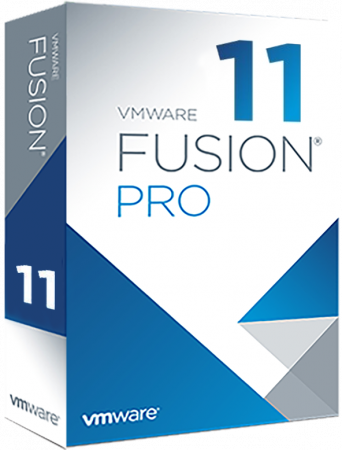

 Instant download + product key
Instant download + product key