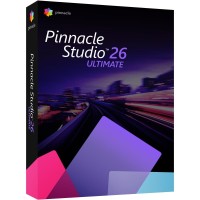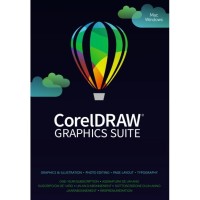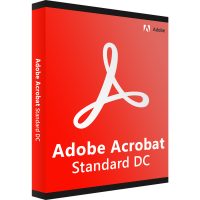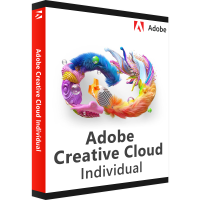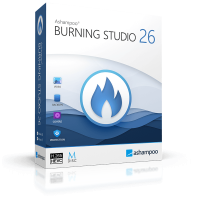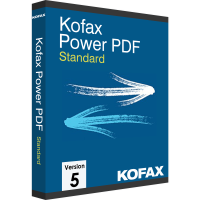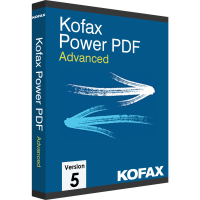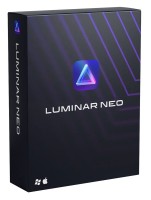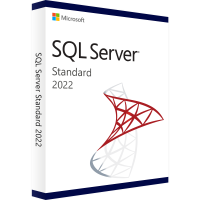- Order number: LS-102931
- Manufacturer: Corel Corporation
- Devices: 1 PC
- Duration: Permanently valid
- Language: All languages
- Country zone: Deutschland
- Shipping method: E-mail







Professional image editing with Corel PaintShop Pro 2022
Are you looking for a graphics application that is easy to use and still offers a wide range of functions? Then you should take a closer look at PaintShop Pro 2022 from the renowned manufacturer Corel . With this software you'll be able to carry out all the work that needs to be done in the field of image editing. From simple resizing to cropping and creative retouching, everything is possible with this graphics application. You will surely be amazed at how large the range of functions actually is.
What does Corel PaintShop Pro 2022 offer you?
Most of the shots are taken with a digital camera or with a smartphone. However, sometimes it is necessary to edit photos from the numerous portals from the Internet afterwards. For example, if you want to have photo gifts such as mugs, T-shirts or photo books produced from the shots, you absolutely need high-resolution images with brilliant colors. If your shots do not meet these requirements, you can remedy the situation with a modern graphics application such as PaintShop Pro 2022.
Most of the time it's just simple corrections like white balance, contrast or color saturation that you need to change a bit. Maybe you want to remove strangers or distracting traffic signs from the shots. That's no problem either. With a few clicks, elements are gone from the photo. There is even the possibility to exchange complete backgrounds. The many possibilities are almost unlimited.
Make artistic designs
Maybe you want to create small works of art from simple snapshots. PaintShop Pro 2022 offers you the necessary tools for this as well. For example, you can recolor individual objects or provide them with certain surface structures. Furthermore, you'll have the possibility to create certain moods by adjusting the exposure a bit and making a few color adjustments. In this program, even working with layers and masks is no longer a big challenge, because the operation is intuitive. It may also be that you are engaged in product photography. In that case, you can effortlessly crop specific objects from a shot using Corel's software. This can be beneficial if you run an online store.
In all the work that you do in PaintShop Pro 2022 from Corel, you are assisted by artificial intelligence, which is more commonly known as AI. To some extent, the software automatically detects what you are up to and assists you with these things. This is also a great advantage whenever you want to embellish images with overlays or special effects. To list all the functions at this point would go beyond the scope, because the range of functions is so large that you could fill a whole book with it.
Optimize graphics for the web
Maybe you are not so much interested in creating artistic images or using them for special printouts. In most cases, the graphics need to be optimized for publishing on social media posts or websites. In this sector, it's more a matter of finding the right sizes. When publishing on social media, each portal has precise specifications on the dimension of the images. Corel PaintShop Pro 2022 makes it effortless to specify the dimensions of graphics by millimeters or pixels. This prevents them from being stretched or distorted when published later.
For publications on the Internet, the actual file size is also important. Photographs from a smartphone or digital camera are usually several megabytes in size. In this size they are not suitable for the web. That's why the graphics application PaintShop Pro 2022 from the manufacturer Corel has integrated functions that can be used to change both the file format and the size.
System requirement
Operating system: Windows 10 , Windows 11 (recommended is version 1903 or newer with the latest service pack; 64-bit editions)*
For virtualizations: Windows Server 2016, Windows Server 2019.
Working memory: 4 GB RAM (8GB recommended to support AI features)
Disk space: 3GB of available disk space (4GB is recommended)
Screen resolution: of 1366 x 768 (recommended screen resolution is 1920 x 1080 at 100 dpi). Up to 250 dpi is supported on screens with appropriate resolution.
BUY SOFTWARE CHEAP ONLINE AT LIZENZSTAR
it's that simple:
BUY | DOWNLOADEN | INSTALL |




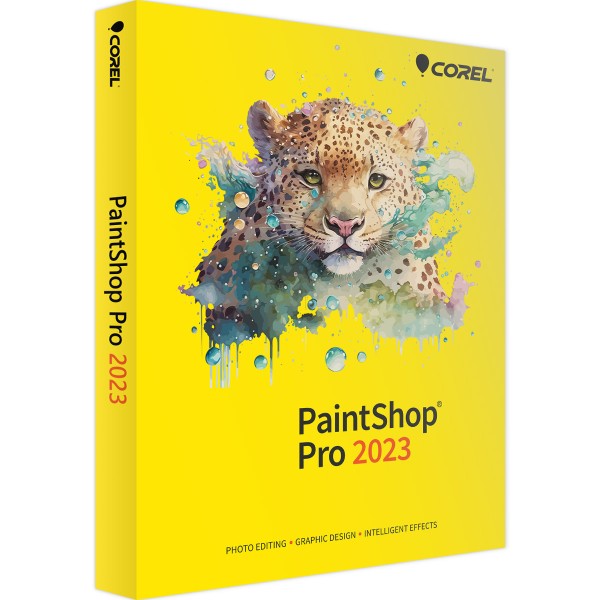

 Instant download + product key
Instant download + product key