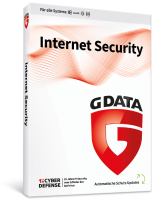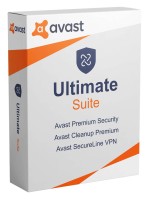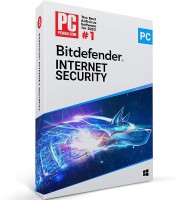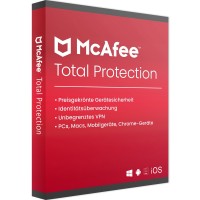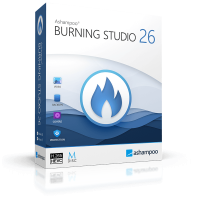- Order number: LS-101558
- Manufacturer: Microsoft
- Devices: 1 PC
- Duration: Permanently valid
- Language: All languages
- Shipping method: E-mail







Buy Microsoft Access 2019 - make projects more efficient
Databases are useful helpers in many fields to make work more efficient. To implement your database ideas, you don't need to be a developer. All you need is Microsoft Access 2019, and when you buy Microsoft Access 2019, you will benefit from the power of database software.
develop customized solutions with Microsoft Access 2019
In many companies, databases represent an important tool to store, manage and process information on the network. Buy the versatile helper and handle, for example, complete processes in sales or purchasing with the help of a customized database. A clear structure and a fairly simple handling are the biggest advantages of Microsoft Access 2019. Use the software to control access rights, who can only read certain databases and who can make edits.
Your advantages with Access 2019
Buy the 2019 version of the program as a standalone application or as part of Microsoft 's complete Office suite and benefit from its ease of use. Like the other Office products, Microsoft Access 2019 is tailored to the end user. The basic functions are self-explanatory. In addition, there are numerous practical elements such as drop-down menus with input suggestions. Minimize the risk of incorrect data entry this way. Numerous format and form templates are already integrated in the program. This makes operation child's play, similar to other office applications, even for non-programmers.
If you want to buy the database management system for the first time at a reasonable price, you do not have to worry about compatibility or integration with Windows. Both programs originate from Microsoft, so integration is basically a given. The situation is different if you plan to use it with Mac OS. While other Office applications are available for Apple operating systems, the same is not true for the database software.
buy Microsoft Access 2019 with these innovations
The software comes up with several new features. More than 10 new charts help better visualize your data stored in forms and reports. Column, line or bar charts are just a small selection available in your Access database. Back on board is dBASE file support (DBF) to import and link data as well as export data to dBASE files. This, along with accessibility improvements, represents a small sample of the new features that await you when you purchase Microsoft Access 2019. There are many great deals waiting for you in our store. If you buy a single application or a complete package from us at a low price, you will receive a link to your download after the purchase. After installation, you unlock the product with a key and can immediately start with your first database.
System requirements for Microsoft Access 2019
Processor: 1.6 gigahertz (GHz) or faster, 32-bit (x86) - or 64-bit (x64)
Operating systems: Windows 10, Windows Server 2019 (other Windows versions are not supported)
Memory: at least 2GB RAM
Hard disk space: at least 4GB of available space
Screen: at least 1024 * 768 pixels
Browser: current versions of Firefox, Internet Explorer, Chrome, Safari, or Microsoft Edge
.NET version:.NET version 3.5 or higher
(contact the vendor for more detailed information)
Remark:
Do you already have the product installed and just want to activate it? Attention: The activation key must match the installation file! There are different versions of the software, so it may be necessary to reinstall and activate the program with our version. If you still have questions, please contact us to avoid complications.
BUY SOFTWARE CHEAP ONLINE AT LIZENZSTAR
it's that simple:
BUY | DOWNLOADEN | INSTALL |




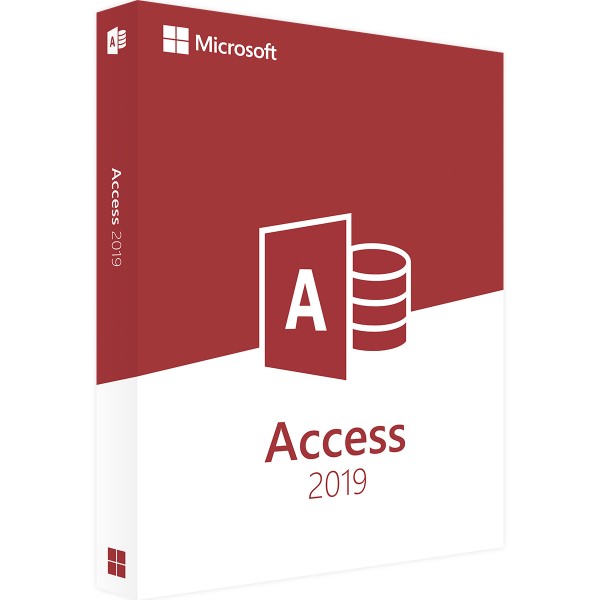

 Instant download + product key
Instant download + product key