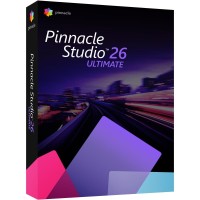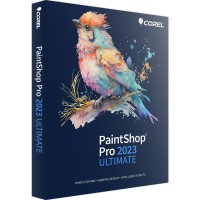- Order number: LS-102756
- Manufacturer: Ashampoo GmbH & Co. KG
- Devices: 1 PC
- Duration: Permanently valid
- Language: All languages
- Country zone: Weltweit
- Shipping method: E-mail







Easily improve image quality, trim and stabilize videos!
Video editing is often frustrating legwork - or use Ashampoo® Video Optimizer Pro 2! This powerful software can automatically enhance your videos and get the best out of your footage, even in batch! Easily stabilize shaky videos, optimize contrast and colors or sharpen your recordings afterwards. Even remove digital noise in difficult lighting conditions or image flicker with ease. Create slow motion or fast motion for fascinating results, or have lens distortion easily corrected. Add text or images to annotate scenes. Or use the sophisticated presets, where as many as 20 combinations of filters, effects, and color values can add new sparkle to your videos. In the clear editing area, you can trim videos, rotate them, or merge multiple clips, easily and without prior knowledge!
Quick or Advanced - two views of the Video Optimizer
Ashampoo® Video Optimizer Pro 2 is as versatile as its users' needs. The Quick mode is ideal for quickly processing several movies at once. With just a few clicks, optimizations such as stabilization, sharpening, image noise and many others can be selected before the movie is recreated. Improve your videos in no time and use intelligent automatic functions! Advanced mode is for the creative, perfectionists, and those who like to have everything in their own hands. Here you have room to unfold, work in detail and see everything in elaborate, large-format preview images. There you can also resize or export only certain sections and use them to trim the movie.
20 brilliant presets for new worlds of color
Presets give you more than just color filters. Our team has created complete profiles that also include values such as exposure, tonal values, saturation, vignette and much more. Where you would otherwise have to do it yourself and maybe spend hours looking for the right settings, you can now relax and try out the presets until you make your choice. Do you want it to be rather Scandinavian cold or do you prefer red tones that bathe your video in a warm light? You'll be amazed at how much the image mood can change! And of course, you can make changes yourself and save these values and settings for later use.

Improve contrast and colors to make images shine
Ashampoo® Video Optimizer Pro 2 can improve video quality by optimally adjusting contrast and color. After a few clicks, recordings look more vivid and realistic. The white balance makes videos appear warmer or colder and thus sets atmospheric accents. Especially the often cold look of digital cameras can be compensated in this way. Of course, you can do it yourself and conveniently adjust all the important values until you are happy with the results. Even old photographs gain considerably in this way. Selective editing of brightness, tint, shadows and highlights is then the finishing touch for the perfect picture. Rescue even mediocre video footage and give it a second chance!
Automatically stabilize videos to remove camera shake
Many recordings shot with a cell phone, DSLR camera or action cam are unattractively shaky. On the home screen you would like to undo this! With Ashampoo® Video Optimizer Pro 2, you'll experience video stabilization that gives you a much smoother camera experience. Even videos shot in motion freehand or while running get a realistic, clear camera image. Improve your videos after the fact and put an end to shaky videos!

Eliminate blur, noise, and flicker
The darker a shot is, the more annoying digital noise is. In particularly difficult exposure conditions, this is often joined by annoying image flickering. Often the image also lacks the necessary sharpness because it has too few contours for a secure focus. Ashampoo® Video Optimizer Pro 2 automatically detects these problems, optimally sharpens the video and calculates a clear, steady image. Even dark and blurry videos thus become respectable recordings.
Trim, rotate and resize videos
With Ashampoo® Video Optimizer Pro 2 you can not only improve the quality, but also crop your videos. With the new detail view, you can work quite precisely here. Select any sections of the video and export only the highlights. Or merge multiple photos and videos into a single clip! Rotate and tilt your videos easily by 90 / 180 / 270 degrees or by any angle. Crooked horizons are a thing of the past! Use only a certain image section or simply change the image size as needed!
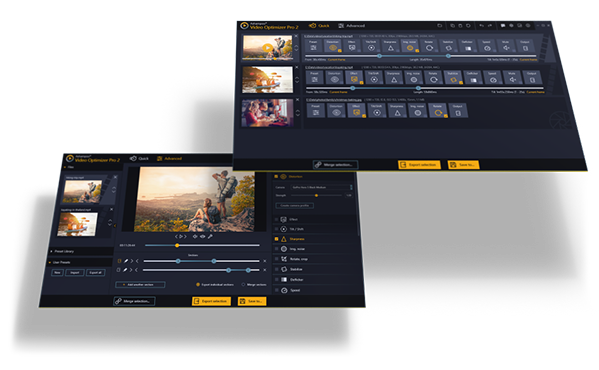
Add fascinating slow-motion or time-lapse effects
To achieve special effects, you can also run videos or just parts of them at a different speed. Slow motion allows you to see the detail and magic of the moment. To show long-term developments or to speed up rather boring passages without editing, the time-lapse is suitable. Our tip: In combination with tilt-shift you get a truly magical effect, try it out! Slow and fast motion can be easily achieved with Ashampoo® Video Optimizer Pro 2 and give your videos a whole new dynamic!
Image rectification instead of lens distortion and fisheye distortion
Many cameras do not deliver a truly realistic image, and this is often even intentional. Action cameras in particular usually offer wide-angle lenses that should capture the whole action. However, their optics tire all too quickly when viewed on a computer or TV! Ashampoo® Video Optimizer Pro 2 calculates out these distortions and thus offers a nice, natural picture. The program includes a number of built-in profiles that are tailor-made for the most popular camera types. In addition, this software allows you to easily create additional lens profiles for your own camera.

Add texts and effects
Videos often only get a very individual touch with inserted comments or special effects. Ashampoo® Video Optimizer Pro 2 allows you to conveniently add texts and fade in comments or explanations. Or you can use impressive effects such as atmospheric color filters or the tilt-shift filter. Here, selective blurring creates a special look in which real landscape shots look like miniatures. The new "Round Corners" filter gives your videos a softer, more sympathetic touch. All steps can be done in a snap with just a few clicks or handy sliders!
Numerous formats, metadata and speed included
Ashampoo® Video Optimizer Pro 2 also adds metadata such as author, copyright, title and commentary to recordings. The program supports all common formats and codecs in all resolutions (including HD, 2K, 2.7K, 4K) and can also handle H.265 as used by GoPro! To save you time and effort, this function, like many others, can also run through the built-in batch processing. Easily have any number of videos enhanced, edited or metadata added with one click! Or use any effects to give multiple movies a common look. And since Ashampoo® Video Optimizer Pro 2 uses hardware encoding for H.265 on NVIDIA cards and has optimized its speed, it can create your movies blazing fast.
Operating System:
You need the 64-bit version of the following operating systems:
Windows® 10, Windows® 8, Windows® 7
Software:
Windows Media Player 10
.NET Framework 4.0
Processor:
DVD quality editing / production - dual core processor at least 2.4 GHz
HD quality editing / production Intel Core i5 / i7 or similar quad-core processors
Memory (RAM):
DVD quality at least 2 GB free RAM
HD quality at least 4 GB free RAM
Ideal: 8 GB RAM or more
Graphics card:
DirectX 9
Pixelshader v2.0
Min. 128 MB RAM.
Min. 1280 x 1024
BUY SOFTWARE CHEAP ONLINE AT LIZENZSTAR
it's that simple:
BUY | DOWNLOADEN | INSTALL |






 Instant download + product key
Instant download + product key