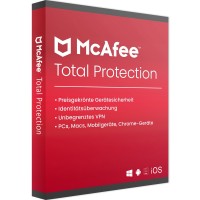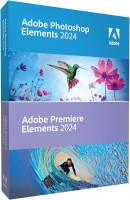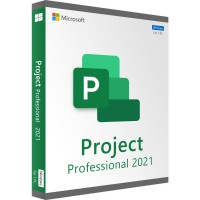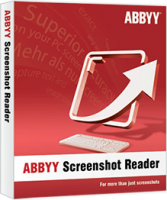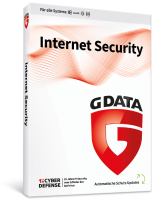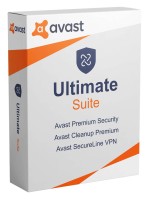- Order number: LS-102910
- Manufacturer: Corel Corporation
- Devices: 1 PC
- Duration: Permanently valid
- Language: All languages
- Country zone: Weltweit
- Shipping method: E-mail







Corel PaintShop Pro 2021 - AI in photo editing
The image editing program Corel PaintShopPro, which has been renowned on the market for decades, has many new extras in store for the user with the latest 2021 version. Among other things, the software offers you numerous innovative modules for editing as well as many design options for your images. One highlight in particular is the use of AI algorithms, on which many of the new functions are based.
Innovative digital: the new Corel PaintShop Pro 2021
Among the innovative AI functions is the so-called AI Upscaling - with this, users can upscale the resolution of their photos in particularly high quality. Another new feature is AI Denoise, a powerful noise reduction for images created with a high light sensitivity setting. Also handy is the AI Artifact Removal tool, which removes unwanted elements from the image that can result from intensive compression of an image file. If you want to add any complex effects to an image, you can use the AI Style Transfer tool. With this you can create an artificial painting or even a pencil sketch from a normal digital photo - the possibilities are manifold and hold something suitable for every user.
In addition to the new AI functions, Corel PaintShop Pro 2021 also impresses with additional extras. For example, the most important module for photo editing, the Photography Workspace, has been equipped with a clear new interface. This has been reduced to the bare essentials so that users can move through the program as comfortably and easily as possible. Especially handy is the new Split View function, which allows a before-and-after comparison on your screen. The performance of the software has also been significantly improved by the developers in Corel PaintShop Pro 2021 and runs much smoother than various previous versions. However, it naturally also depends on the working memory, which should ideally be 8 GB, but not less than 2 GB. Corel PaintShop Pro 2021 can be used for both Windows and MacOS.
Another highlight is the Sea-to-Sky workspace. This is a tool that can be used to optimize photos that have been taken underwater or by a drone from the air, for example. Make photos more colorful, contrasty, distortion-free, or sharper - the sky's the limit when editing with Corel PaintShop Pro 2021.
Unlike many other image editing programs, Corel PaintShop Pro 2021 is also very suitable for beginners due to its uncomplicated user interface. No long training period is required - once installed, you can basically start editing images immediately. Even as a user without extensive experience, you can get started right away and use Corel PaintShop Pro 2021 with its full feature set.
Licensing and availability of Corel PaintShop Pro 2021
Corel PaintShop Pro 2021 is available for licensing and purchase in two different versions, which differ from each other mainly in terms of their feature set. It is also possible to update older versions to the latest version with a paid update. This includes the modules and additional functions mentioned here, as well as much more. Furthermore, the manufacturer offers a free trial version on its website.
Technical Data
System requirements
- Windows 10 (version 1809 or newer is recommended), Windows 8/8.1, Windows 7 with the latest service pack (64-bit editions)*
- For virtualizations: Microsoft Windows Server 2012 R2, Windows Server 2016, Windows Server 2019.
- Intel® Celeron G-series or AMD® Phenom II and above (to support artificial intelligence based features, Intel® i5 or AMD® Ryzen series and above is recommended)
- 4 GB RAM (8 GB is recommended to support artificial intelligence based functions)
- 3 GB of available hard drive space (4 GB recommended)
- Screen resolution of 1366 x 768 (recommended screen resolution is 1920 x 1080 at 100 dpi). Supports up to 250 dpi on screens with appropriate resolution.
- DirectX 10 (or higher) compatible video adapter with latest driver (DirectX 12 compatible discrete VGA card recommended for GPU acceleration)
- Internet Explorer version 10 or higher
- Internet connection required for online features and video tutorials
Supported import formats
AI, BMP, CAL, CALS, CGM, CLP, CUR, CUT, DCX, DIB, EMF, EPS, GIF, HDP, IFF, IMG, J2C, J2K, JIF, JP2, JPC, JPE, JPEG, JPG, JPS, JPX, MAC, MPO, MRW, MSP, PBM, PCD**, PCT, PCX, PDF, PGM, PIC, PICT, PNG, PNS, PPM, PS, PSD, PSP (PSP image files), RAS, RAW, RIF, RLE, SCT, SVG, SVGZ, TGA, TIF, UFO, WBM, WBMP, WDP, WEBP, WMF, WPG***
Support for RAW files from over 800 camera models, including the following file extensions: 3FR, ARW, CR2, CRW, DCR, DNG, K25, KDC, NEF, NRW, ORF, PEF, RAF, RW2, SR2, SRF, X3F (view full model list)
Supported export formats
BMP, CAL, CALS, CLP, CUT, DCX, DIB, EMF, EPS, AI, PS, GIF, GIF, HDP, WDP, IFF, IMG, JP2, J2C, J2K, JPC, JPX, JPG, JIF, JPE, JPEG, MAC, MSP, PBM, PCX, PGM, PIC, PPM, PNG, PSD, PSP (PSPIMAGE files), RAS, RAW, RIF, RIFF, RLE, SCT, CT, JPS, PNS, TGA, TGA, TIF, TIFF, WBMP, WBM, WEBP, WMF
Brush formats
- PaintShop Pro brush (.pspbrush)
- Adobe Photoshop brush (.abr)
- Jasc brush (.jbr)
BUY SOFTWARE CHEAP ONLINE AT LIZENZSTAR
it's that simple:
BUY | DOWNLOADEN | INSTALL |




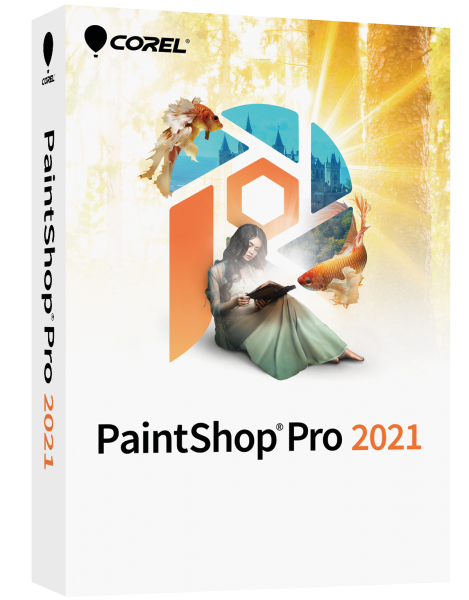

 Instant download + product key
Instant download + product key