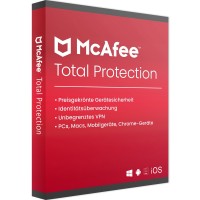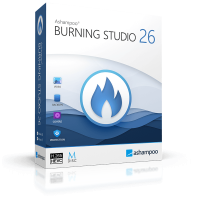- Order number: LS-102923
- Manufacturer: Roxio Corel Corporation
- Devices: 1 Mac
- Duration: Permanently valid
- Language: All languages
- Country zone: Weltweit
- Shipping method: E-mail







Burn your disks with Roxio Toast 20 Titanium for Mac
Transferring data over the Internet or Wifi is not always the ideal way to share data with other people or archive it for a long time. Although streaming music and videos has become standard, there is still a need for burning CDs, DVDs or making other physical media such as USB sticks, both in this area and for making backup copies or emergency boot media for computers. If the appropriate hardware is available, this is not a big problem.
However, using the so-called on-board means of the operating system for burning data media is often not an optimal solution. Whenever it goes beyond just copying files to a CD or DVD, these standard programs quickly reach their limits. This is no different with Windows than with MacOS. That's why we recommend using a reliable and fast software to make your discs. With Roxio Toast 20 Titanium there is the perfect solution for the Mac, which can do much more than just toast a silver disc. Want to record video and audio files directly from your computer screen to create a tutorial? Thanks to Roxio Toast 20 Titanium's direct capture and recording capabilities, this is no problem.
Great features and ease of use distinguish Roxio Toast 20 Titanium for Mac
With Roxio Toast Titanium for Mac, version 20 lets you perform almost all important operations for transferring data or converting file formats. This is important, for example, if you have a video file or music file in a format that is not compatible with your player software. Then Roxio Toast's conversion feature will help you make the data meant for other systems readable for your Mac and vice versa.
If you want to make DVDs with video files that can be played in any player, that's no problem either. Here, Roxio Toast Titanium for Mac scores with numerous templates for personalized menus and chapter setup, so that your DVD later looks professional and can be played in all compatible devices without any problems. The burning itself can be done with just a few clicks thanks to drag & drop. Of course, this also applies to the pure copying of important files. Even data from damaged discs or sticks can be read out again in many cases and transferred to new data media.
Other features include
- Create, copy, burn, backup all types of media (required hardware to read or burn CDs, DVDs and USB media)
- personalize your own video discs with custom menus
- read other media and rip files
- convert data to all popular formats
- digital creative tools for screen recording, image and audio editing
- new template designer
- easy editing of tags and metadata (for audio files)
The Pro version also offers additional features not included in the basic version, such as the implementation of Zip compression with WinZip 9 or AI photo painting with Painter Essentials 8. Buy your license of Roxio Toast 20 from us now and burn your data on Mac like a pro - with ease of use.
Minimum system requirements:
- Internet connection is required to install, register and update the software. The product must be registered in order to use it.
- Requires macOS 10.14 (64 bit), macOS 10.15, macOS 11.0 or macOS 12.0
- Mac computer with an Apple M1 chip or an Intel processor
- 2 GB RAM is recommended
- 1 GB free disk space to install all components
- DVD drive required to install from disc. Digital download available
BUY SOFTWARE CHEAP ONLINE AT LIZENZSTAR
it's that simple:
BUY | DOWNLOADEN | INSTALL |






 Instant download + product key
Instant download + product key