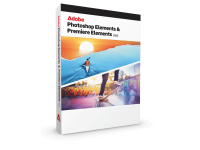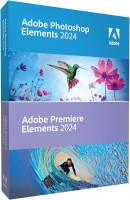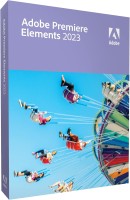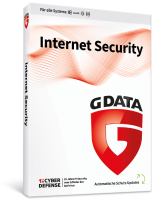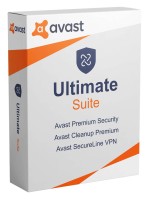- Order number: LS-103065
- Manufacturer: Magix GmbH
- Devices: 1 PC
- Duration: Permanently valid
- Language: All languages
- Country zone: Weltweit
- Shipping method: E-mail







Buy Magix Video Easy and edit videos professionally
Photos and pictures take a big place in our lives. We take them of vacations, weddings, company anniversaries, beautiful things and to share with friends, family and other people what we have done. To do this, photos, pictures and videos need to be edited. With Magix Video Easy software, you have an impressive program for this that is easy to use.
All the necessary tools are available to you from the start screen. Therefore, the software is also suitable for beginners. Magix Video Easy is designed for beginners and yet offers all the possibilities that are required for professional video editing. Numerous functions and tools are available to optimize your recordings, add effects or remove elements that are not wanted on your pictures and videos.
Editing videos with Magix Video Easy
Central functions in Magix Video Easy are the adjustment and cutting of videos. Thanks to the software, you can quickly move the end of the video, shorten files and remove individual contents. For the interfaces, you use smooth and versatile transitions. Even if the video didn't turn out well for you when you recorded it, Magix Video Easy can help. For this, you can choose from various tools of optimization.
If your recordings were made under poor lighting conditions, you can compensate for this using the white balance. Or through the automatic color correction. This function is suitable for adjusting colors or brightness to the respective mood in the images. Another editing focus is editing the speed of your videos. With Magix Video Easy, you can speed up or slow down the entire movie or just individual scenes. To conceal the interfaces, apply transitions and fades. To do this, you can choose effects with different templates such as:
- Zoom
- Fades
- Title
Various recording sources and output formats
Magix Video Easy is compatible with numerous file sources. For example:
- Camcorder
- Smartphone
- Digital camera
You can start editing the videos right after importing them into the program. The Magix Video Easy software also shows itself variable in the output. You can save the files on different media or burn them directly to DVD and other data carriers. Another option is to publish your files on the web, such as on YouTube. The simple operation convinces even professionals. The ease of use also includes numerous templates and almost automatic workflows. Content can be optimized automatically. This saves a lot of time. For example, with the functions:
- Exposure
- White balance
Furthermore, the program's integrated help and wizards support you. For example, when connecting devices and transferring recordings to the Magix Video Easy program. With the support of the assistants and many tips and tricks, this can be done with just a few clicks. Do you have any questions about the Magix Video Easy program or any other Magix software? We will be happy to answer them. Call us or send us an e-mail. We are looking forward to your message.
System requirements:
Microsoft Windows 8 (32-bit and 64-bit)
Microsoft Windows 7 (32-bit and 64-bit)
Microsoft Windows Vista (32-bit and 64-bit)
Microsoft Windows XP (32-bit)
Processor: 1.0 GHz and better
Memory: 512 MB
Graphics card: Onboardgraphicscard with a screen resolution of min. 1024 x 768
Sound card: Internalsoundcard
Hard disk space: 1 GB free space for program installation
Optical drive: DVD drive (only for installation of shipping version)
BUY SOFTWARE CHEAP ONLINE AT LIZENZSTAR
it's that simple:
BUY | DOWNLOADEN | INSTALL |




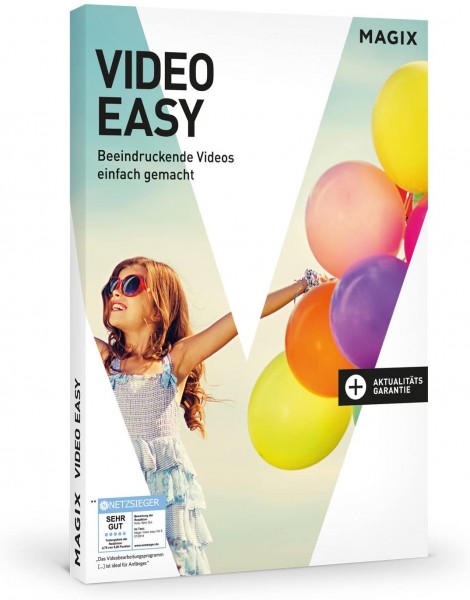

 Instant download + product key
Instant download + product key