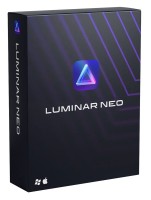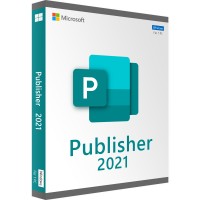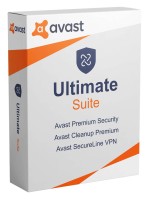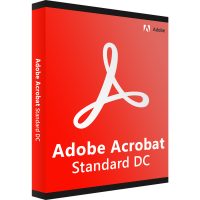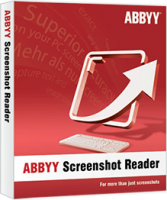- Order number: LS-102917
- Manufacturer: Pinnacle Systems, Inc.
- Devices: 1 PC
- Duration: Permanently valid
- Language: All languages
- Country zone: Deutschland
- Shipping method: E-mail







Edit video like the pros: Buy Pinnacle Studio 24 Standard 2021 now
Shooting video has never been easier. These days, almost everyone carries around a camera with great recording quality in their pocket in the form of their smartphone. But whether you're an occasional snapshot video maker on your phone, or an amateur filmmaker who regularly uses a proper video camera; either way, you'll need to edit your videos, as the raw state is rarely suitable for the general public. This starts with a suitable beginning and an ending that doesn't just chop everything off.
If you want to join several shots together, you can't do without an editing program at all. The same applies to post-processing the sound (for example, by adding background music or removing noise). Longer videos that you may have recorded on vacation or at your best friend's wedding should definitely be shortened so that they tell an entertaining and coherent story.
Few people want to watch five-hour-long videos with large chunks of nothing substantial happening. A powerful software for beginners and advanced users is Pinnacle Studio 24 Standard 2021, with no unnecessary bells and whistles, but with the most important tools you need for video editing. Especially laymen, who deal with the matter for the first time, prefer an easy to learn handling and do not use an excess of effects or tracks at all. Powerful, but not overly complex - that's a simple way to sum up Pinnacle Studio 24 Standard 2021.
Important functions of Pinnacle Studio 24 Standard
- Switch between storyboard view or timeline editing
- easy drag-and-drop editing
- support for split-screen videos (e.g. for tutorials)
- professional dubbing options on individual tracks
- stop-motion function for creating high-quality animations and animated films
- synchronization of multiple video sources used for the same scene (multi-camera function)
- precise keyframe editing
- correction of sound and video material (e.g. color correction, white balance)
- DVD burning function directly from within the program (additional hardware required)
Extensive functions that should be standard for video editing
The essential functions of a good video editing software are of course also included in Pinnacle Studio 24 Standard 2021. For example, six tracks or tracks for editing audio tracks and video tracks are easily sufficient for most projects. Very complex professional solutions often offer up to 64 tracks for editing (or even more), but this simply makes it very confusing for beginners. Nevertheless, even six tracks are usually already fully sufficient for many ambitious projects of advanced users to unleash their creativity.
Crossfades of multiple video tracks including impressive professional effects as well as the exact adjustment of the soundtrack to the images are thus easily possible. The very intuitively designed operation allows a very quick entry into the matter, without long training or the tossing of thick manuals. Using drag & drop, you can apply many of the functions directly to your videos. The preview function allows you to immediately take a look at the result of your work without having to render everything first, which is time-consuming.
Technical specifications
System requirements
- Operating system: Windows 10, 64-bit
- Processor: Intel Core i3 or AMD A4 with 3.0 GHz or higher
- Intel Core i5 or i7 at 1.06 GHz or higher required for AVCHD and Intel Quick Sync Video support
- Intel Core i7 4th generation or later or AMD Athlon A10 or later for multi-camera processing
- Intel 6th generation or later or AMD Ryzen or higher for face tracking (ULTIMATE ONLY)
- RAM: 4 GB or higher; 8 GB or higher recommended for multicamera processing
- Graphics Card: Minimum resolution: 1024 x 768; 256MB VGA VRAM minimum; 512 MB or higher recommended for hardware decode acceleration
DirectX graphics device recommended:- NVIDIA GeForce 700 series / Quadro 600 (Fermi-based) or newer (CUDA capability required for CUDA support)
- ATI Radeon HD 5XXX series or higher
- Intel HD Graphics from Ivy Bridge or higher
- 3D Titler requires DirectX 11
- Sound card: Windows-compatible sound card
- Hard drive space: 8 GB hard drive space for full installation
- Internet connection is required to install, register and update the software. The product must be registered in order to use it
Import formats
- Videos: AVCHD, DV, HDV, AVI, MPEG-1/-2/-4, Flash, 3GP (MPEG-4, H.263), WMV, unencrypted DVD titles (including DVD-VR/+VR), MOV (DV, MPEG-4, H.264), HEVC* (H.265), GoPro LRV
- Audio formats: MP3, MPA, M4A, WAV, AMR, AC3, AAC, Vorbis, WMA
- Images: BMP, GIF, JPG, JPS, J2K, PCX, PNG, PSD, TGA, TIF, WMF
Export formats
- Discs: DVD, AVCHD, Blu-ray ($)
- Videos: DV, HDV, AVI, WMV, MPEG-1/-2/-4, Flash, 3GP, H.264, MOV, M2TS, FLV, 3GP
- Images: BMP, JPEG, TIF, TGA
- Audio: AC3, MP2, MP3, MP4, WAV
BUY SOFTWARE CHEAP ONLINE AT LIZENZSTAR
it's that simple:
BUY | DOWNLOADEN | INSTALL |




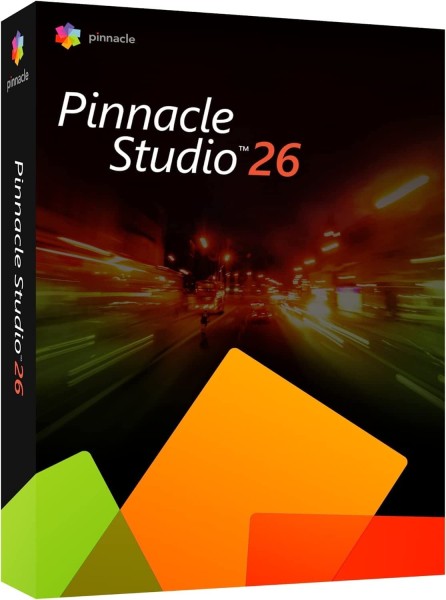












 Instant download + product key
Instant download + product key