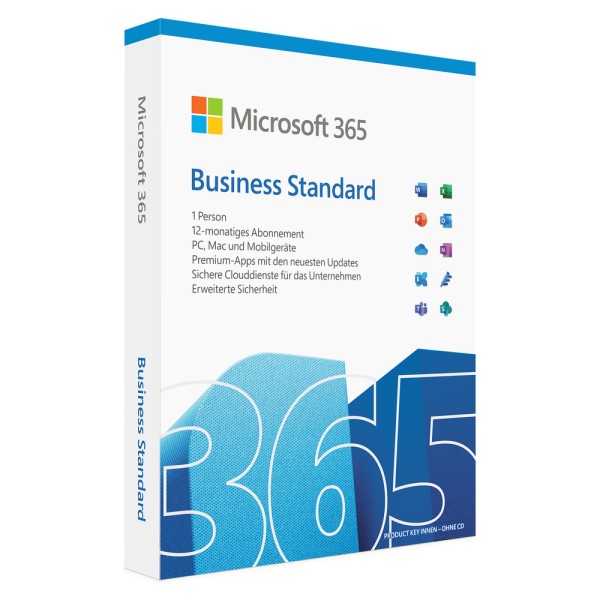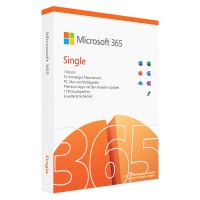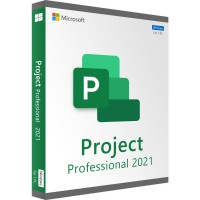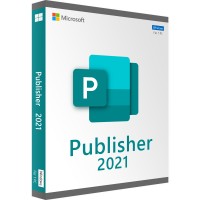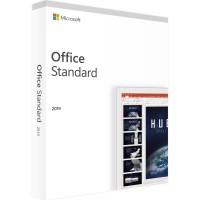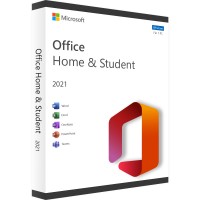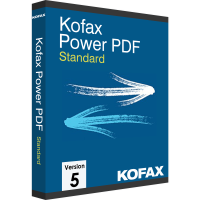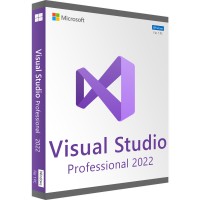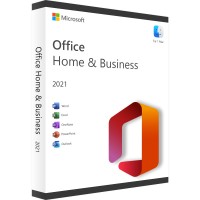incl. VAT Free shipping

ATTENTION! This is a CSP license.
Before ordering, please read the Product description !
- Order number: LS-102509
- Manufacturer: Microsoft
- Devices: 15 devices
- Duration: 1 year
- Language: All languages
- Country zone: Worldwide
- Shipping method: E-mail






Cloud Solution Provider (CSP)
There is no product key for a CSP license. The license is added to a Microsoft Business account. If you already have such an account, we need your Microsoft Business standard domain. You can inform us of this immediately after purchase by telephone or e-mail. The license will then be added to your account. If you do not have a business account, we will create one for you and send you the access data.
Microsoft 365 Business Standard CSP License can also be installed locally
Microsoft 365 Business Standard CSP License is an interesting all-in-one solution for companies that need to do their office work reliably. As is known, you fall back on a subscription model here, which you have to operate on a monthly or yearly basis. You can do without a product key here. Nevertheless, you benefit from regular updates, so that your applications are always up to date with the latest technology. In addition to many well-known Office applications, you also get many useful tools. Increase the efficiency of your company with Microsoft 365 Business Standard CSP License. You can buy this version here with us at an attractive price-performance ratio.
What is actually behind Microsoft 365 Business Standard CSP License?
Although it is a CSP license, Microsoft 365 Business Standard allows you to install all applications locally on your computer. Up to 15 end devices are supported for this purpose. These can be PC, Macintosh, notebook, tablet or smartphone. This modern Office 365 includes the proven applications Outlook, Word, Excel, PowerPoint, Publisher and Access. Interestingly, however, you can also access OneDrive, SharePoint, Teams and Exchange. Especially with the team-oriented tools, collaboration with other employees, co-workers or groups becomes even easier. You simply share the content and can have it edited by multiple people.
Of course, Teams should not go unmentioned here. This provides you with modern communication via video conferencing, chat function and telephony. A 1 TB cloud storage is available via OneDrive, which stores your important data, pictures and presentations. The advantage is that you can access this data from anywhere. This not only supports field work, but also the home office. For e-mail traffic, Outlook and Exchange are the linchpin. Here, each user receives a mailbox with 50 GB of storage space. Attachments for sending may now have a size of 150 MB. Microsoft 365 Business Standard runs under Windows 10 or Windows 11. If you want, you can order this Microsoft 365 Business Standard CSP License here at a reasonable price.
With Office 2021, you don't need a subscription
Everyone probably still knows the traditional Microsoft Office. With Office 2021, you get the current successor, which is not only functionally, but also visually completely new. This software package has been launched at the same time as Windows 11. Of course, you will find the most important tools, such as Word, Excel, Outlook and other applications, which you can use flexibly and universally. The integration of teams is possible. Likewise, you can use your cloud storage with OneDrive. If you want, you can also run Office 2021 in parallel with Microsoft 365 Business Standard.
You will always remain up-to-date with regular updates. Here, you only need a product key and can do without a subscription. You can find this modern Office 2021 in different versions. These are geared towards the application purpose. Thus, students and private users are supported as well as commercial users or companies. If you want to rely on this Office 2021, you will find the corresponding editions at a reasonable price.
System requirements:
Computer and processor
Windows operating system: 1.6 GHz or faster (dual core)
macOS: Intel processor
Memory
Windows operating system: 4 GB RAM, 2 GB RAM (32 bit)
macOS: 4 GB RAM
Hard disk
Windows operating system: 4 GB available space
macOS: 10 GB available space in hard disk format HFS+ (also known as Mac OS Extended) or APFS. Additional storage may be required over time due to updates.
Display
Windows OS: resolution of 1,280 x 768 pixels (32-bit requires hardware-accelerated rendering of at least 4K)
macOS: resolution of 1,280 x 800 pixels
Web apps require the same minimum resolution as the operating system they run on.
Apps running within Microsoft Teams adopt the Teams minimum resolution.
The minimum resolution assumes that zoom, DPI settings, and text scaling are set to 100 %. If the value is not at 100 %, the minimum resolution must be scaled accordingly. Example: If the Windows display setting "Scale and Arrange" is set to 200% on your Surface Book with a physical display of 3,000 x 2,000 pixels, then Office would recognize a logical screen resolution of 1,500 x 1,000, meeting the minimum requirement of 1,280 x 768.
Graphics card
Windows OS: DirectX 9 or higher with WDDM 2.0 or higher for Windows 10 (or WDDM 1.3 or higher for Windows 10 Fall Creators Update) is required for graphics hardware acceleration.
macOS: No graphics card requirements
Operating System
Windows operating system: Windows 11, Windows 10, Windows 8.1, Windows Server 2019, Windows Server 2016
macOS: One of the three latest versions of macOS. When a new major version is released, the current macOS version and the two previous versions.
Mobile apps
Windows
Office Mobile apps (Word, Excel, PowerPoint, OneNote) require running a supported version of Windows 10 Mobile on a supported device .
iOS
Office for iPad® and iPhone® (including Outlook for iOS) is supported on the latest two versions of iOS and iPadOS. When a new iOS or iPadOS version is released, it becomes one of the two latest OS versions. Office is then supported under this and the previous version of iOS or iPadOS.
Android
Office for Android (including Outlook for Android) can be installed on tablets and smartphones running any supported Android version and with an ARM-based or Intel x86 processor. As of July 1, 2019, support is limited to the last four major versions of Android.
Product feature functionality and availability may vary on older systems. For a smooth user experience, use the latest version of the operating systems listed above.
BUY SOFTWARE CHEAP ONLINE AT LIZENZSTAR
it's that simple:
BUY | DOWNLOADEN | INSTALL |