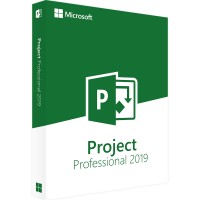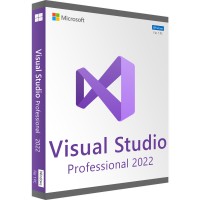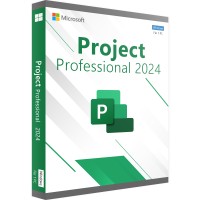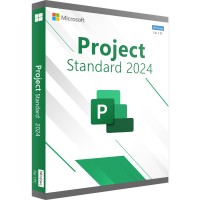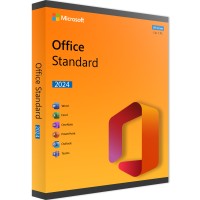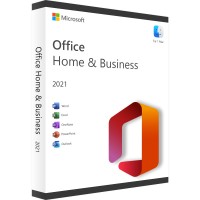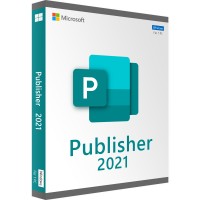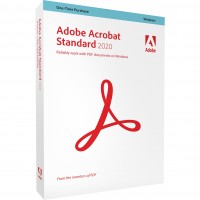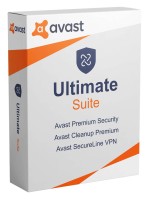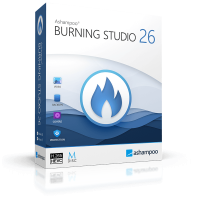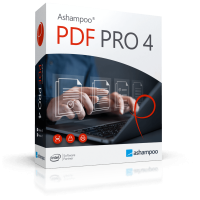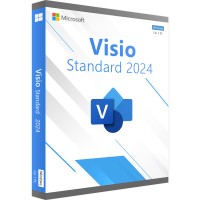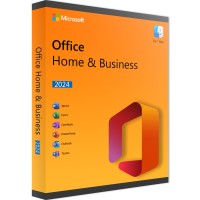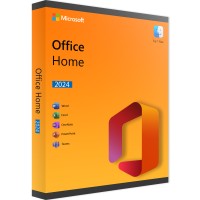- Order number: LS-101684
- Manufacturer: Microsoft
- Devices: 1 PC
- Duration: Permanently valid
- Language: German
- Country zone: Worldwide
- Shipping method: E-mail







Microsoft Visual Studio 2019 Enterprise
Microsoft Visual Studio 2019 Enterprise is a powerful tool for development teams of any size. Here, the codes can be programmed independently of the respective platform and tested in real time. Thanks to the integrated collaboration solution zure DevOps or Team Foundation Server, even extensive projects can be developed and realized as well as worked on together as a team.
Microsoft Visual Studio 2019 Enterprise includes all the functions of Microsoft Visual Studio 2019 Professional. However, additional functions are also included, such as the Snapshot Debugger and the test version of TTD (Time Travel Debugging). Users also benefit from various Azure DevOps extensions - such as artifacts, self-hosted pipelines or even Test Manager.
Important to know: Those who want to buy Microsoft Visual Studio 2019 Enterprise have to purchase a subscription license - either as a monthly subscription within the Azure Cloud or also as a subscription, which is done via an MSDN Subscription. Furthermore, as of early 2022, Microsoft Visual Studio 2019 Enterprise is only available for purchase through the Open Value Volume Licensing program - but this also applies to Microsoft Visual Studio 2019 Professional.
Buy Windows 10 Pro and more: The licensing options for Microsoft Visual Studio 2019 Enterprise in detail
Standard Subscription: This is a subscription under an MSDN Subscription with a term of two years or as well as Open Value.
Cloud-based subscription: This type of subscription is booked directly with Microsoft and subsequently billed via the Azure Subscription. In this case, the user receives an invoice every month.
Microsoft Visual Studio 2019 Enterprise licensing can also be purchased as a normal perpetual license in our store!
What special advantages does Microsoft Visual Studio 2019 Enterprise offer?
Visual Studio offers not only the previous tools of the past versions, but also numerous further optimizations and additions of various basic features. In addition, Microsoft surprises its users with further functions that make everyday life much easier for developers.
A good example of this is, among other things, the Git-First workflow, which offers users a high degree of ease of use and flexibility in their work. The tree structure that was common until version 2018 has now been eliminated - instead, there is a clear search field as well as different filters with which users can find all the templates they need.
Also practical is the new PMA rendering (Per-Monitor-Aware-Rendering). In previous versions of Microsoft Visual Studio, there were display difficulties when using monitors with different resolutions - as can be the case with a remote connection, for example. The result of this was a blurred image in Microsoft Visual Studio or even incorrect scaling. New in the 2019 version, however, is a PMA-enabled application with a perfect rendering - no matter what scaling factors are used.
It is also practical that Microsoft has optimized numerous familiar filter and search functions for the 2019 version - in this way, developers save even more time and can make their everyday work a lot more efficient.
The search field previously used in Visual Studio now has a central position and is clearly visible in the middle of the menu bar. In addition, the input field is equipped with a fuzzy search - this means that there is a certain error tolerance in the search and similar results are displayed even for misspelled terms. Furthermore, the search supports options. Matching hits are thus displayed directly at the corresponding dialog position - it is no longer necessary to click through menus and several levels.
Another new function is the search by references, which filters the listed search results according to certain parameters or factors. Depending on whether the search is for write or read actions, the terms "write" or "read" are entered in the search field.
For developers who work with solution and purchase Windows Pro 10, the innovative solution filtering feature brings numerous benefits. The Solution Explorer in Microsoft Visual Studio 2019 Enterprise now also brings the ability to completely hide multiple unloaded project files from the current view.
The Solution Explorer toolbar also has buttons that can be used, for example, to switch between folder and solution views. Files that are currently hidden can also be quickly displayed again in this way.
Buy Microsoft Office 2019: What can IntelliCode do in Microsoft Visual Studio 2019?
Those who use IntelliCode in Visual Studio 2019, Microsoft Office 2019 or Microsoft Visual Studio 2019 Professional will enjoy an advanced enhancement to the IntelliSense autocomplete feature that was already available before. IntelliCode recently displays the particular properties and methods that are most likely to be useful and also marks them with a star icon. Previously, the user could manually select the properties from a list.
| System requirements - Visual Studio 2019 Enterprise | |
|---|---|
| Processor | Processor running at 1.8 gigahertz (GHz) or faster |
| Operating Systems | Windows 11, Windows 10, Windows 8.1, Windows 7 |
| Memory | At least 2GB RAM |
| Hard disk space | Up to 130GB depending on features installed |
| Graphics card | Resolution of at least 1280 x 720, recommended 1366 x 768 |
BUY SOFTWARE CHEAP ONLINE AT LIZENZSTAR
it's that simple:
BUY | DOWNLOADEN | INSTALL |




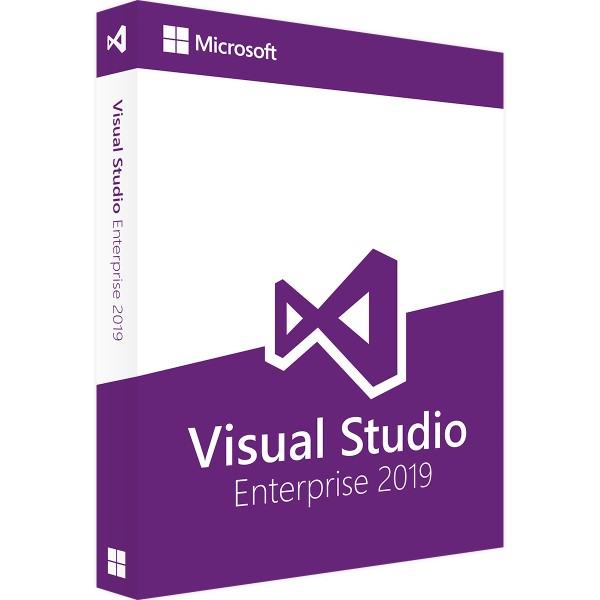

 Instant download + product key
Instant download + product key